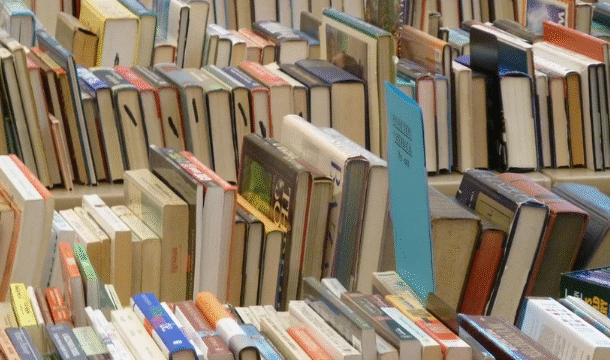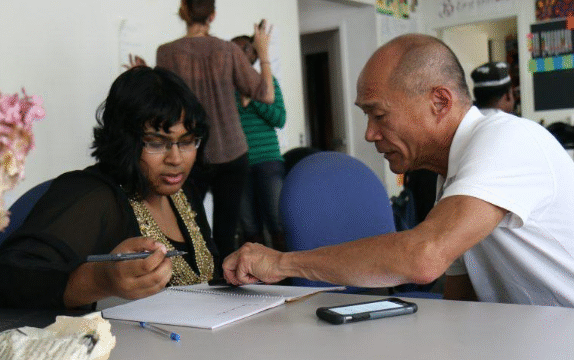In today’s digital world, where careers grow as quickly
as industries change, LinkedIn has become more than
just a place to connect with colleagues. It is a living
resume, a space where professionals can highlight their achievements and showcase the skills they bring to the table. One of the most effective ways to stand out on LinkedIn is by displaying your learning certificates. These certificates do more than just list what you know; they serve as visible proof of your commitment to continuous learning. Whether you have earned them through online courses, workshops, or professional training programs, adding certificates to your profile can increase your credibility and open new doors.
If you have recently completed a course or training and want to share your accomplishment on LinkedIn, the process is simple and rewarding. It not only gives you recognition but also signals to employers and peers that you are serious about self-improvement. Let’s walk through how you can add your learning certificates to LinkedIn and make sure they shine in the right way.
Why Certificates Matter on LinkedIn
Before diving into the steps, it helps to understand why learning certificates hold such weight on LinkedIn. Certificates demonstrate more than just participation; they reflect your willingness to grow in a competitive job market. Employers often search profiles using skill-related keywords, and having certificates tied to those skills makes it easier for your name to appear. For instance, a certificate in project management, digital marketing, or coding is not only a badge of honor but also proof of your practical knowledge.
Certificates also help you build trust. When someone views your profile and sees verified achievements, it adds an extra layer of authenticity. Instead of only saying you know a particular skill, your certificate backs it up. This can be especially valuable for freelancers, consultants, and career changers who want to show they are capable and ready for new opportunities.
Steps to Add a Learning Certificate to LinkedIn
The process of adding a certificate is straightforward. First, log in to your LinkedIn account and go to your profile. Once there, scroll down to the section called Licenses and Certifications. This is the dedicated space LinkedIn has provided for displaying certificates and credentials. If you do not see the section, you can add it by clicking the “Add profile section” button and choosing the option for Licenses and Certifications.
When you click the plus icon to add a new certificate, a form will appear. Here you will need to provide details such as the name of the certification, the issuing organization, and the date you earned it. If your certificate has an expiration date, you can include that too. For example, some technical or compliance certifications need renewal every few years, while others are valid for life. Be sure to fill in the information accurately so that your certificate is displayed correctly.
LinkedIn also gives you the option to add a credential ID and credential URL. These fields are particularly useful when the issuing organization provides a way for others to verify your achievement online. Many popular online learning platforms, such as Coursera, edX, or LinkedIn Learning, offer unique certificate links. By including this link, anyone viewing your profile can click through to see the official certificate. This level of transparency adds even more credibility to your accomplishment.
Making Your Certificates Stand Out
Adding certificates is just the first step. The way you present them also matters. Be thoughtful about which certificates you include, especially if you have many. While it can be tempting to list every single one, focusing on certificates that align with your career goals or current role is often more effective. For instance, if you are in digital marketing, certificates in search engine optimization, content marketing, or data analytics will be highly relevant.
You can also highlight your most important certificates by mentioning them in the About section of your profile. Writing a short sentence about your achievements in this area can help tie your certificates into your overall career story. For example, you might say that you are passionate about continuous learning and have completed specialized training in leadership, communication, and project management. This not only draws attention to your certificates but also shows how they connect to your broader skills.
Another great way to showcase certificates is by sharing them in a LinkedIn post. After adding a certificate to your profile, you can make a celebratory post about your accomplishment. This allows your network to see what you have achieved, congratulate you, and perhaps even spark conversations about opportunities. Posts like these also show up in the feeds of your connections, giving your profile more visibility.
The Value Beyond Visibility
Adding learning certificates to LinkedIn is not just about looking good on paper. It is about building a professional image that reflects your dedication to growth. When potential employers or clients see that you are actively improving your skills, it makes you more attractive as a candidate or partner. In competitive industries, this commitment can be the difference between being overlooked and being noticed.
It is also worth mentioning that certificates can help you connect with like-minded professionals. For example, if you complete a course through a particular institution, you may find that other alumni or participants are on LinkedIn too. Displaying your certificate creates common ground and can lead to new networking opportunities.
Tips for Long-Term Impact
Consistency is key when it comes to professional growth. Instead of treating certificates as one-time achievements, think of them as part of your lifelong learning journey. Continue seeking out opportunities to expand your knowledge, whether through short courses, professional workshops, or specialized programs. Each new certificate you add builds upon the foundation of your career story, showing that you are adaptable and future-focused.
At the same time, remember that certificates should complement real-world experience. While they are powerful tools for boosting your profile, pairing them with practical achievements will make your profile even stronger. For example, if you have a certificate in data analysis, mentioning a project where you applied those skills adds even more credibility.
Final Thoughts
Learning certificates are powerful tools for standing out in a crowded professional landscape, and LinkedIn is the perfect platform to showcase them. By taking a few simple steps, you can ensure your achievements are visible, credible, and aligned with your career goals. From filling in the details in the Licenses and Certifications section to making thoughtful posts that celebrate your milestones, every action you take helps create a stronger professional presence.
Whether you are just starting your career, exploring a new field, or aiming for leadership roles, certificates tell the world that you are serious about growth. Adding them to your LinkedIn profile is more than just an update—it is a statement about your dedication to learning and your readiness for the opportunities ahead.